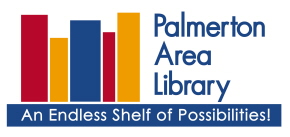
WELCOME
402 Delaware
Avenue Palmerton, Pennsylvania 18071 * Phone 610-826-3424
* Email plapalm@ptd.net
Library Hours:
Sun: Closed; Mon, Tues, Wed: 10am - 7pm; Thurs,
Fri: 10am - 5pm ; Sat: 9am -
4pm
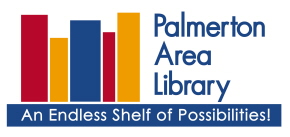
WELCOME
402 Delaware
Avenue Palmerton, Pennsylvania 18071 * Phone 610-826-3424
* Email plapalm@ptd.net
Library Hours:
Sun: Closed; Mon, Tues, Wed: 10am - 7pm; Thurs,
Fri: 10am - 5pm ; Sat: 9am -
4pm
eAUDIOBOOKS
AND eBOOKS 4 .
4. Why are there
only 1,000? That includes the newest
bestsellers. There are 30,000 other
titles of classics. 5.
5. Are
there overdue fines?
No. 6.
6. What happens when the books become due? They are automatically returned and
deleted off your device. 7.
7. Can I renew a book?
No. 8.
8. Can I take
out more than one eBook at a time?
Yes, the limit at this time
is 8. 9.
9. Who can use it?
Anyone with a valid Lehigh Carbon Library Cooperative card and has a home library of
Palmerton Area. 10. 10. Can I use it from home? Yes. 11.
11. Can I download eBooks in the
library? It depends on your
device.
12. 12.
Will there be lessons? At
this time, we will be offering individual lessons on
request. 13. 13.
Can I put holds on books?
Yes. 14. 14.
How do I return a book? The
method depends on the type of device you
have. A.
If you have a mobile
device like an iPad, iPhone, or blackberry, you can use the same Overdrive Media
Console you used to read the books. -Swipe
across the eBook you want to delete.
A Delete button is displayed next to the
title. -Tap Delete
to display the return options. -Tap Return
and Delete. The eBook is returned
and deleted. B.
If you have a NOOK, or read the book on a PC or Mac, open Adobe Digital
Editions and -Select the
Library View icon (in the upper left corner) to display your
titles. -Under the
Bookshelves heading, select Borrowed. -Click the
eBook you want to return. -Click the
Item Options arrow (in the upper left corner of the select
eBook). -Select
Return Borrowed Item. -Click
Return to verify that you want to return the
eBook. C. If you
have a Kindle, go into your Amazon account on the
web.
-Go to Manage your Kindle to get a list of the titles you
have checked out. -On the
Actions pull-down to the right of each title, select Return this
book.
The Palmerton Area Library is offering a new service
that is available to all of its patrons who have access to the Internet.
Available now, are downloadable Audiobooks and eBooks. Please see the
information below, as to how to access this new service and how to check-out and
download audiobooks and eBooks.
What are Downloadable
Audiobooks?
Downloadable Audiobooks from Overdrive are digital
versions of audiobooks that are available through the Internet. Audiobooks can
be played on any desktop or portable device supporting Windows Media Player
version 9.0 and above. You can also transfer your favorite titles to a wide
range of portable devices, including portable music players, portable media
centers, Pocket PCs, and even select smartphone devices.
What
are eBOOK?
An
electronic
book is a book-length publication in digital
form, consisting of text, images, or both, and produced on, published
through, and readable on computers or other electronic devices. Sometimes
the equivalent of a conventional printed book, eBOOKS can also be born
digital. However, eBOOKS can and do exist without any printed
equivalent. They are usually read on dedicated eBOOK readers. Personal
computers and some mobile phones can also be used to read eBOOKS.
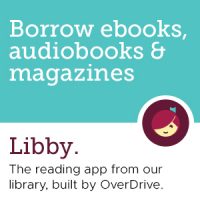
Return to our home page and click the logo shown above to
go to the Carbon Lehigh Downloadable Library website. Click the
participating librarys link and pick the Palmerton Area Library. Enter your
fourteen digit library card number with no spaces. Enter your password which
should be 1234 unless you have changed it. Follow the instructions under
the Help section to use this new feature.
You can also watch a video about your device. Click on
the following link and then click on the type of device you have.
Overdrive Help for All
Devices
Some
questions you might have about Overdrive
1. What is Overdrive? Global distributer of eBooks,
audio books and music .
2.
What device will it work
with? PC, Mac, Android, iPhone, iPad, iPod touch, Windows Phone 7,
Kindle,
NOOK,
Kobo ereader, blackberry
3. What is in it? Over 400 titles to start, changing
constantly as we add new titles to it.
We add new bestsellers as
they are released.
The Palmerton Area Library Association is supported by the
Palmerton Area School District and by the following municipalities:
Palmerton Borough, Bowmanstown Borough, Lower Towamensing Township and
Towamensing Township.